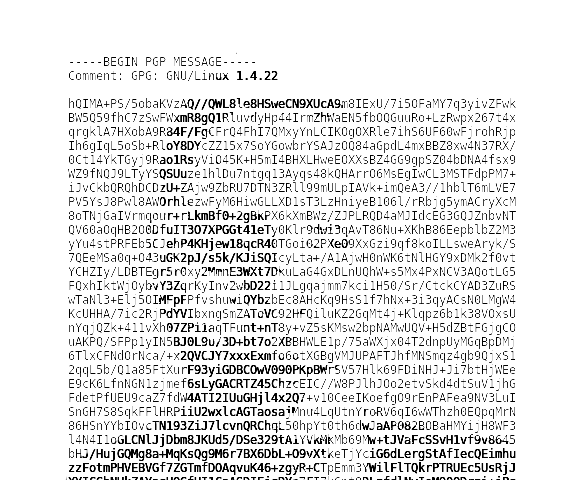Wie Ihr gleich lesen werdet, sind wir diesmal bei Linux am Dienstag ganz … „IM ZEICHEN DER KI„… unterwegs 😀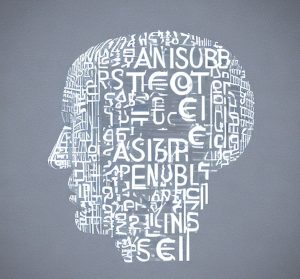
Linux am Dienstag – Programm für den 14.2.2023
u.a. im Programm am 14.2.2023, ab 19 Uhr:
- Security – Ups … Reddit gehackt
- KI – KI erzeugt Bilder mit Getty Wasserzeichen
- KI – Google’s Aktienkurs eingebrochen nach Vorführung von „Bard“
- Security – Schon wieder Lücken in OpenSSL 3
- Künstliche Intelligenz – You.com – Deutscher KI Forscher baut KI Suchmaschine
- Künstliche Intelligenz – Stable Diffusion im Dauereinsatz
- Linux – UpScaly mit neuen Funktionen
- Linux – RawTherpee rettet den Tag
- Technik – KI kontert KI
und andere IT-Newsbeiträge aus aller Welt. Wie jede Woche per Videokonferenz auf https://meet.cloud-foo.de/Linux .Hinweis: Die bisherigen Vorträge findet man unter https://linux-am-dienstag.de/archiv/ .